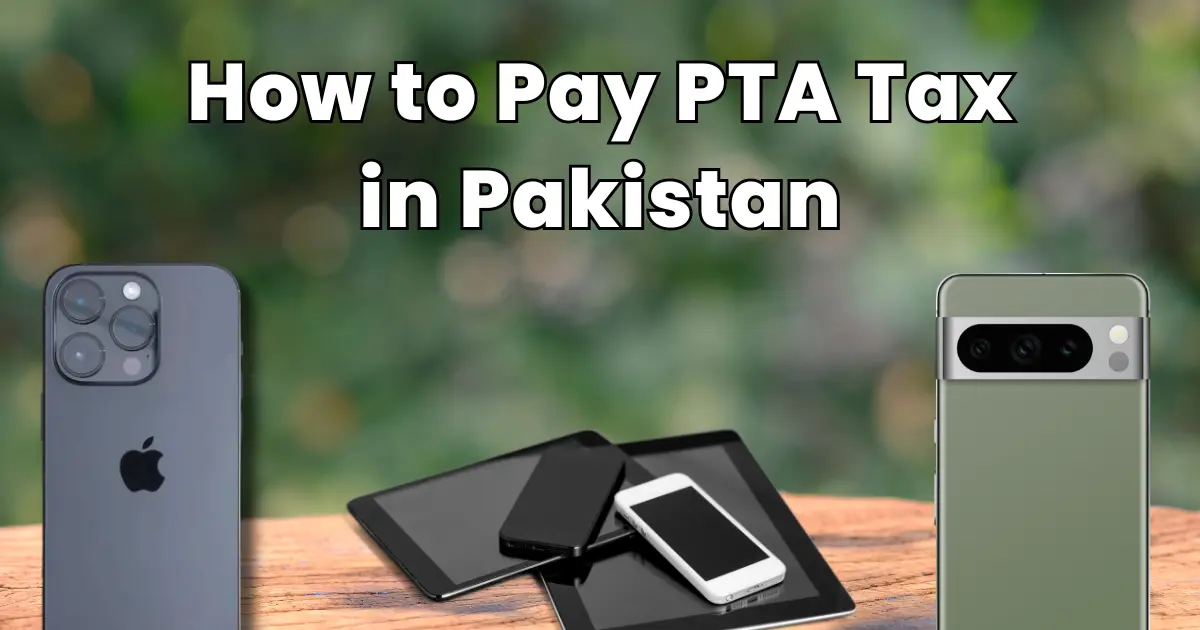
How to Pay PTA Tax in Pakistan - September 2025 - Simple Guide
How to Pay PTA Tax in Pakistan
If you’ve purchased a new phone or imported one, you must pay the PTA tax to use it on Pakistani networks like Jazz, Zong, or Telenor. The Pakistan Telecommunication Authority (PTA) requires every imported mobile phone to be registered and taxed to function. Without paying the tax within 60 days, your phone may be blocked. This guide, written in simple English for Pakistani users, explains how to pay PTA tax, pay PTA tax online, and register your phone online. We’ve added practical tips to make the process easy and help you avoid issues.
This article is clear, practical, and tailored for Pakistanis—whether you’re a student, professional, or traveler. Let’s get started!
What is PTA Tax?
PTA tax is a fee charged by the Pakistan Telecommunication Authority and the Federal Board of Revenue (FBR) for every mobile device brought into Pakistan, whether new or used. It ensures your phone is legally registered to work on local networks. The tax amount depends on your phone’s brand, model, and whether you register with your CNIC (Computerized National Identity Card) or passport. For example, premium phones like the iPhone 16 or Samsung Galaxy S24 have higher taxes than budget models like the Vivo Y17 or Oppo A17.
If you don’t pay the tax within 60 days of entering Pakistan, the PTA’s Device Identification Registration and Blocking System (DIRBS) may block your phone, preventing network access. This guide will help you keep your phone active.
Why Paying PTA Tax Matters
Paying the PTA tax is essential for several reasons:
- Keeps Your Phone Active: Without registration, your phone will lose network access after 60 days.
- Abides by the Law: Registering your phone ensures compliance with PTA and FBR rules, avoiding penalties.
- Benefits Pakistan’s Networks: The tax supports improvements to mobile services across the country.
- Deters Fraud: Registering devices helps the government track phones and reduce illegal activities.
Now, let’s dive into the key steps: how to pay PTA tax, pay it online, and register your phone online.
How to Pay PTA Tax in Pakistan
To pay the PTA tax, you’ll need your phone’s IMEI number, a unique 15-digit code. Dial *#06# on your phone to find it, and keep it handy!
Steps to Pay PTA Tax
- Check Your Phone’s Status:
- Visit the PTA DIRBS portal at www.dirbs.pta.gov.pk or text your IMEI to 8484.
- This shows if your phone is PTA-approved or requires tax payment.
- Find Out the Tax Amount:
- Use a PTA tax calculator on the PTA website or trusted platforms like ptatax.pk.
- Enter your phone’s brand (e.g., Samsung, Xiaomi, Apple) and model (e.g., Galaxy A34, Redmi Note 13).
- Select CNIC or passport registration. Passports often have lower tax rates for travelers.
- Pick a Payment Method:
- Mobile Apps: Use Easypaisa or JazzCash. Open the app, select “Bill Payments,” choose “PTA Mobile Registration Tax,” and enter your IMEI and tax amount.
- Banks: Visit HBL, MCB, or Meezan Bank. Tell the cashier you’re paying PTA tax and provide your IMEI and tax details.
- ATMs: Insert your debit/credit card, select “PTA Mobile Registration Tax,” and follow the instructions.
- Telecom Stores: Pay in person at a Jazz, Zong, or Telenor franchise.
- Complete the Payment:
- After paying, you’ll receive a transaction ID via SMS or receipt. Save it for proof.
- Confirm Registration:
- Check the DIRBS portal to ensure your payment is processed. Your phone should now be PTA-approved.
Tip for Pakistani Users: Overseas Pakistanis can use their phones tax-free for 120 days per visit. After that, you must pay the tax to continue using it.
How to Pay PTA Tax Online
Paying PTA taxes online is a straightforward and efficient process for Pakistanis who prefer digital transactions. Follow these steps to register your device and settle any dues:
- Access the PTA DRS Portal:
- Navigate to www.dirbs.pta.gov.pk. Create an account or log in, selecting either “Individual” or “Commercial” and providing your CNIC or passport details.
- Enter Device Information:
- Locate the “Apply for COC” (Certificate of Compliance) section on the portal.
- Input your device’s IMEI number, brand, and model details accurately.
- Review Tax Details:
- The system will calculate and display the applicable tax based on your device’s value and registration type. For instance, registering a Samsung Galaxy S24 Ultra may incur a tax of approximately PKR 130,000 with a CNIC or PKR 120,000 with a passport.
- Make the Payment:
- Generate a PSID (Payment Slip ID) through the PTA Device Registration System (DRS).
- Select a payment method such as Easypaisa, JazzCash, or a bank card, and follow the prompts to transfer the tax amount to the PTA’s account.
- Confirm Payment:
- After payment, you’ll receive a confirmation via SMS or email. Check your device’s registration status on the DRS portal to ensure compliance.
Note: Verify your device’s IMEI to prevent errors. If registering multiple devices, complete the process separately for each one.
How to Do PTA Registration Online
PTA registration links your phone to the DIRBS system, allowing it to work on Pakistani networks. Here’s how to register online:
- Visit the DIRBS Portal:
- Go to www.dirbs.pta.gov.pk and sign in or register.
- Choose Registration Type:
- Select “Individual” for personal use or “Commercial” for businesses.
- Enter Your Details:
- Provide your CNIC or passport number, email, and mobile number.
- Add Phone Information:
- Enter your phone’s IMEI, brand, and model. You may need to upload a purchase receipt for imported phones.
- Submit Your Application:
- Review your details and submit. The system will display the tax amount and payment instructions.
- Pay the Tax:
- Follow the steps in “How to Pay PTA Tax Online.”
- Wait for Approval:
- The PTA will process your application in a few days. You’ll receive a Certificate of Compliance (COC) confirming registration.
Pro Tip: Register within 60 days of arriving in Pakistan to avoid higher taxes or blocking. Using a passport for registration can save money compared to a CNIC.
Extra Tips for Pakistani Users
Here are additional tips to simplify the process and address common concerns for Pakistani users:
- Use Reputable Tax Calculators: Check platforms like phonesdukan.com for accurate 2025 tax estimates. They cover popular brands like Infinix, Tecno, and Realme, widely used in Pakistan.
- Avoid Fake Websites: Stick to the official PTA portal or trusted apps like Easypaisa and JazzCash to prevent scams or data theft.
- Understand Tax Rates: For 2025, taxes include a 17% Sales Tax Ad Valorem plus a fixed duty. For example, an iPhone 15 might cost PKR 140,000 to register, while a Redmi 13 could be PKR 20,000–30,000.
- Travelers’ Exemptions: Overseas Pakistanis can use phones tax-free for 120 days per visit, ideal for students or workers in Karachi, Lahore, or Islamabad.
- Buy PTA-Approved Phones: When purchasing secondhand phones in Pakistan, verify PTA approval to avoid high tax costs.
- Keep Records: Save your transaction ID and COC for any registration issues or PTA support.
- Contact PTA for Help: Reach out to the PTA helpline at 0800-55055 or email info@pta.gov.pk. They offer support in Urdu or English.
Common Mistakes to Avoid
- Wrong IMEI: Entering an incorrect IMEI can cause delays. Verify it by dialing *#06#.
- Late Registration: Register early to avoid network blocking after 60 days.
- Unverified Apps/Sites: Use only trusted payment apps or the PTA portal to avoid scams.
- Ignoring Tax Costs: Check tax amounts before buying expensive phones abroad, as high-end models face hefty duties in Pakistan.
Conclusion
Paying the PTA tax and registering your mobile phone in Pakistan is straightforward with the right steps. Whether in Lahore, Karachi, or elsewhere, you can use the DIRBS portal, mobile apps, or banks to pay and register your phone. This guide covers everything Pakistani users need: how to pay PTA tax, pay PTA tax online, and complete online registration. Follow these steps and tips to avoid network blocks, save money, and comply with PTA rules.
For more help, visit www.pta.gov.pk or use a reliable tax calculator to check rates. Keep your phone active and enjoy seamless connectivity in Pakistan!
Sources: Information from the PTA website, FBR guidelines, and trusted platforms like ptatax.pk, accurate for 2025.
